


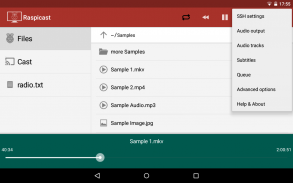
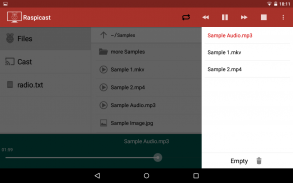
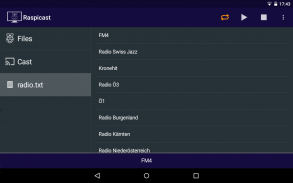




Raspicast

Perihal Raspicast
• Cast YouTube videos
• Cast media content from your android device
• Play local media files on your Raspberry Pi
• Play streams from playlists (m3u, pls) on your Raspberry Pi
Requirements:
You just need a Raspberry Pi with a running SSH-Server, the omxplayer and optional a little image viewer. I only tested it with Raspbian, but there is no reason why it shouldn't work on other distributions.
Features:
• Controllable via a seekbar
• Hardware volume buttons
• Support for multiple audio and subtitle (srt-format) streams
Usage:
• To cast YouTube videos to your Raspberry Pi just open the YouTube app and a video and choose "Share" → Raspicast.
• To play streams just copy a playlist (m3u or pls format) to your android device and open the list via the app, or play the streams manually from the actionbar.
image viewer: http://omxiv.bplaced.net
Raspberry Pi is a trademark of the Raspberry Pi Foundation
& # 8226; Hantar video YouTube
& # 8226; Isikan kandungan media dari peranti android anda
& # 8226; Mainkan fail media tempatan pada Raspberry Pi anda
& # 8226; Mainkan aliran dari senarai main (m3u, pls) pada Raspberry Pi anda
Keperluan:
Anda hanya memerlukan Raspberry Pi dengan menjalankan SSH-Server , omxplayer dan pilihan penampil imej kecil. Saya hanya mengujinya dengan Raspbian, tetapi tidak ada sebab mengapa ia tidak seharusnya berfungsi pada pengedaran lain.
Ciri-ciri:
& # 8226; Dikawal melalui seekbar
& # 8226; Butang kelantangan perkakasan
& # 8226; Dukungan untuk aliran audio dan subtitle (srt-format)
Penggunaan:
& # 8226; Untuk menghantar video YouTube ke Raspberry Pi anda hanya membuka aplikasi YouTube dan video dan memilih "Kongsi" & rarr; Raspicast.
& # 8226; Untuk mainkan aliran hanya menyalin senarai main (m3u atau pls format) ke peranti android anda dan buka senarai melalui aplikasi, atau mainkan aliran secara manual dari bar tindakan.
penonton imej: http://omxiv.bplaced.net
Raspberry Pi adalah tanda niaga Raspberry Pi Foundation



























